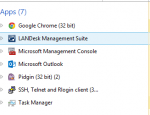You are using an out of date browser. It may not display this or other websites correctly.
You should upgrade or use an alternative browser.
You should upgrade or use an alternative browser.
Windows 10 again
- Thread starter throdgrain
- Start date
Moriath
I am a FH squatter
- Joined
- Dec 23, 2003
- Messages
- 16,209
The second.Probably a stupid question to ask but when upgrading from 7 to 10 do you have to do a clean format or does it just upgrade to 10 while preserving all your stuff?
BloodOmen
Banned
- Joined
- Jan 27, 2004
- Messages
- 18,441
Hmm, may have stumbled upon something, computer started chugging along (only thing I had open was a single chrome page and some random flash game on Steam) opened taskmanager and it said 99% memory being used, I thought err that cant be right so I shut down the flash game.. memory stayed at 99%, shut down chrome... stayed at 99%, reckon I may have found the first major issue  its gone back to normal now that I've restarted the PC, shall keep an eye on it to see if it climbs again.
its gone back to normal now that I've restarted the PC, shall keep an eye on it to see if it climbs again.
Syri
FH is my second home
- Joined
- Jan 4, 2004
- Messages
- 1,019
It gives you a choice, or at least it did for me. You can keep everything, just keep files, or wipe everything. I'd been having some issues with 8.1, so I went for keeping files, but wiping all programs and settings. I had a minor issue with the nvidia driver, but it turns out it was down to me trying to install it, while windows was installing it itself in the background.Probably a stupid question to ask but when upgrading from 7 to 10 do you have to do a clean format or does it just upgrade to 10 while preserving all your stuff?
As for the activation, mine activated itself straight away.
Syri
FH is my second home
- Joined
- Jan 4, 2004
- Messages
- 1,019
If it was the 32 bit version of windows, it wouldn't say 32 bit by any programs, as they would all be 32 bit anyway. The 64 bit version will highlight anything that is 32 bit, but not put a marker against any 64 bit programs.You didn't install the 32 bit version did you? Check the system page in control panel. 32 biy can only use 2.something gig.
Onlu saying that because the programs you are running seem to be 32 bit.
As for the problem, did you do a full reinstall, or just an upgrade over the top? Might be worth checking chrome without addons, or at least disabling all but adblocking, though if it's still the same, try without adblocking aswell. If you're not using ublock for ads, I'd recommend it as it has a very small memory footprint, I found, compared to adblock+, which I used before.
If that doesn't fix it, I think the next step would be to remove chrome and do a clean install of it, get rid of all settings etc, see if it makes a difference.
BloodOmen
Banned
- Joined
- Jan 27, 2004
- Messages
- 18,441
You didn't install the 32 bit version did you? Check the system page in control panel. 32 biy can only use 2.something gig.
Onlu saying that because the programs you are running seem to be 32 bit.
Nah, I've uninstalled Chrome, found other people having the same issue and people seem to to think its Chrome having a bent memory leak with Windows 10 or something, see how it goes. Using Edge at the moment, its nice and fast.
If it continues then its obviously a memory leak within windows 10 and they need to fix it... bastards

BloodOmen
Banned
- Joined
- Jan 27, 2004
- Messages
- 18,441
If it was the 32 bit version of windows, it wouldn't say 32 bit by any programs, as they would all be 32 bit anyway. The 64 bit version will highlight anything that is 32 bit, but not put a marker against any 64 bit programs.
As for the problem, did you do a full reinstall, or just an upgrade over the top? Might be worth checking chrome without addons, or at least disabling all but adblocking, though if it's still the same, try without adblocking aswell. If you're not using ublock for ads, I'd recommend it as it has a very small memory footprint, I found, compared to adblock+, which I used before.
If that doesn't fix it, I think the next step would be to remove chrome and do a clean install of it, get rid of all settings etc, see if it makes a difference.
Upgraded from Windows 7, I've updated my motherboard drivers + graphics drivers since then and as said above I've uninstalled Chrome to see how it goes, i'll keep an eye on it, it only happened after being on for 5+ hours.
Syri
FH is my second home
- Joined
- Jan 4, 2004
- Messages
- 1,019
I've not got any problems with chrome, but I did a clean install of windows 10, so could be related to an upgraded installation, or some kind of conflict or something. Having said that, I've not had chrome open for 5 hours, more like 3, so I'll check on mine again later as well, see if mine stays as it is. Might help to narrow down the problem at least if there's some kind of pattern in who gets the problem.
Draylor
Part of the furniture
- Joined
- Dec 23, 2003
- Messages
- 2,591
Yeah, thats meant to happen.I've somehow managed it get IE back. Not sure if that's supposed to happen.
IE is still (sadly) needed for all those "IE only" sites that just will not die. Ok most are dying off now, but I suspect everyone still has a couple they or their colleagues have to use on a regular basis.
old.user4556
Has a sexy sister. I am also a Bodhi wannabee.
- Joined
- Dec 22, 2003
- Messages
- 16,163
I'm going to wait I think, I've only got about 5GB free on a 120GB SSD, I need to upgrade / swap out my primary c:\ as a priority and then look at an OS upgrade.
Not sure how it happened but I had ~25GB free before the upgrade and ~28GB free afterwards.
Right-clicking on the start button is useful (I have no idea if that was in Win 8/8.1 or not but I came up from 7 so it's definitely new to me). Also you can now scroll whatever window is under the cursor, it doesn't have to be active you just have to hover over it. Very cool.
Right-clicking on the start button is useful (I have no idea if that was in Win 8/8.1 or not but I came up from 7 so it's definitely new to me). Also you can now scroll whatever window is under the cursor, it doesn't have to be active you just have to hover over it. Very cool.
I thought I had network card driver problems but it turned out my cat had jumped off of a shelf and somehow unplugged the network switch. 
Other than it was smooth sailing. There's an annoyance with DisplayPort where it scrunches all the windows up in to the top left of the desktop when the monitor wakes up from sleep but that's not a Win 10 thing, that's a DisplayPort thing, and it's easily fixable.
Other than it was smooth sailing. There's an annoyance with DisplayPort where it scrunches all the windows up in to the top left of the desktop when the monitor wakes up from sleep but that's not a Win 10 thing, that's a DisplayPort thing, and it's easily fixable.
First thing I did was try to hide that search box. I clicked in it (maybe right-clicked) and got all the Cortana options. Disable disable disable, then I found out how to hide the box too. I can see it has its uses (more on mobile than on a PC) but it's not for me.Sooo is anyone ACTUALLY using cortana? lol.
- Joined
- Dec 22, 2003
- Messages
- 12,555
https://www.microsoft.com/en-us/software-download/windows10A mate on FB posted a screenie of his PC upgrading then his mate posted this -
View attachment 26474
So can you just get the ISO or not? Or has he just bought it or something?
Users who are viewing this thread
Total: 2 (members: 0, guests: 2)