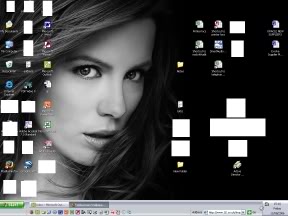You are using an out of date browser. It may not display this or other websites correctly.
You should upgrade or use an alternative browser.
You should upgrade or use an alternative browser.
Widescreen Wallpapers Spinoff
- Thread starter [HB]Jpeg
- Start date
Himse
FH is my second home
- Joined
- Jan 31, 2004
- Messages
- 2,179
Ctuchik said:
That looks way nice =)
MesS°
One of Freddy's beloved
- Joined
- Dec 23, 2003
- Messages
- 858
Bugz said:
Can you login directly using those DAoC links?
MesS° said:Can you login directly using those DAoC links?
They are for Loki - aka. templates
Hansmoleman
Fledgling Freddie
- Joined
- Jun 27, 2004
- Messages
- 1,653

works, i'll post my home one when im there
liloe
It's my birthday today!
- Joined
- Jan 25, 2004
- Messages
- 4,168
Thorwyn[B&Q] said:@work atm

lol =) Sacred gameservers at work, nice =) (EDIT: if I can be so curious, whereabouts in Germany do you live?)
Well, this is my background, there's not much on it cause I hate having stuff on my desktop as it blocks the view on the rest =)

Samaroon|Terracotta
Banned
- Joined
- Apr 13, 2006
- Messages
- 2,325
I'll post mine about 2am when i get home! :]
Cylian
Fledgling Freddie
- Joined
- Jan 17, 2004
- Messages
- 2,336
Ctuchik said:
what's that ?
Thorwyn
FH is my second home
- Joined
- Dec 22, 2003
- Messages
- 4,752
lol =) Sacred gameservers at work, nice =) (EDIT: if I can be so curious, whereabouts in Germany do you live?)
It´s not gameservers, it´s IRC sacred.beta and sacred.dev channels
I`m working in Aachen.
Thorwyn
FH is my second home
- Joined
- Dec 22, 2003
- Messages
- 4,752
cHodAX
I am a FH squatter
- Joined
- Jan 7, 2004
- Messages
- 19,742
[HB]Jpeg said:DONT WORK
Now?
cHodAX
I am a FH squatter
- Joined
- Jan 7, 2004
- Messages
- 19,742
[HB]Jpeg said:LMAO u got way to much shit on your desktop mate and in the toolbar bottom right
That's the cleaned up version! I hid all my beastiality stuff and closed 5-6 programs I usually have running on the toolbar!
Deadnala
Fledgling Freddie
- Joined
- Jan 3, 2004
- Messages
- 678
well its easy to do with a regular bar aswell...cHodAX said:I like your toolbar Deadnala
- unlock the toolbar by richtclick the toolbar and uncheck lock toolbar
- making big icons by rightclick the quicklounch bar and click view > large icons
- now drag the edge of your toolbar to make it biger.
- drag the programs bar under the quicklounch bar.
- lock the toolbar
Thats it, have fun with it
Samaroon|Terracotta
Banned
- Joined
- Apr 13, 2006
- Messages
- 2,325
Deadnala said:well its easy to do with a regular bar aswell...
- unlock the toolbar by richtclick the toolbar and uncheck lock toolbar
- making big icons by rightclick the quicklounch bar and click view > large icons
- now drag the edge of your toolbar to make it biger.
- drag the programs bar under the quicklounch bar.
- lock the toolbar
Thats it, have fun with it
Gonna try that when i get home :]
Himse
FH is my second home
- Joined
- Jan 31, 2004
- Messages
- 2,179
You have a special theme? :ODeadnala said:well its easy to do with a regular bar aswell...
- unlock the toolbar by richtclick the toolbar and uncheck lock toolbar
- making big icons by rightclick the quicklounch bar and click view > large icons
- now drag the edge of your toolbar to make it biger.
- drag the programs bar under the quicklounch bar.
- lock the toolbar
Thats it, have fun with it
Users who are viewing this thread
Total: 2 (members: 0, guests: 2)