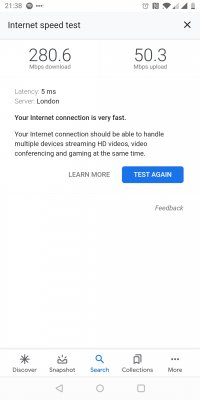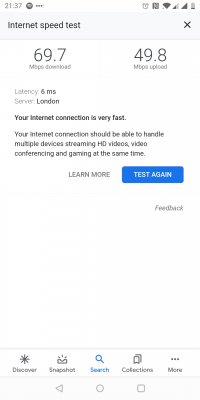Thanks for that £29.99 - 10 quid cheaper - same as I'm paying now - bargain - just waiting for them to upgrade my poles - hopefully by next month.BT sent two flyers to my place, the first with the pricing you had, the second with lower costs. So try checking this link to see if you can lower that down: www.bt.com/fullfibrenow
You are using an out of date browser. It may not display this or other websites correctly.
You should upgrade or use an alternative browser.
You should upgrade or use an alternative browser.
Fibre to the Premises (FTTP)
- Thread starter MYstIC G
- Start date
- Joined
- Dec 22, 2003
- Messages
- 12,552
- Thread starter
- #32
dysfunction
FH is my second home
- Joined
- Dec 22, 2003
- Messages
- 9,709
Yes powerline adaptors can drop the speed somewhat.
- Joined
- Dec 22, 2003
- Messages
- 12,552
- Thread starter
- #34
Aye. I didn't even notice before as the incoming connection was never fast enough for it to be an issue.Yes powerline adaptors can drop the speed somewhat.
Only thing I have noticed is that the inbuilt speed measurements between the adapters have decreased over time.
They also might have been in service for too long now as they've basically been running continuously since 2015!
I probably need to play around a bit to see if that's just because there is more stuff plugged in so more electrical interference.
- Joined
- Dec 11, 1997
- Messages
- 9,077,464
Want now....So it all went in last Friday
Could not be any happier to see the back of Talk talk, seriously speed aside it's just such a more stable connection. That said speaking of speed...
View attachment 43113
New first world problems now though as on the extended powerline connection only getting this
View attachment 43114
There are a few things I usually do to troubleshoot. First I would power cycle all the powerlines as they seem to go a daft after a while.
You could also try to see if you are maxed at 100 mbps for the LAN because you have an old device or cable on the network. You might be able to log into your powerline's software to see what speed the LAN is rated at.
The other thing I'd try is to to put the affected powerline on a socket next to the powerline connected to the router and run a speed test (using network cable or your internet download). I usually run multiple file downloads from a high speed USB mapped network drive or my NAS (both connected to the router - and convert Mbps to mbps). The main PITA with powerlines is running them across different ring circuits - it degrades the speed and sometimes attached devices can also pull the speed down. If you put them next to each other you can see how the powerline itself is performing and hopefully you can tell if its faulty.
I have a stinker of a networking problem at the moment. I have powerlines bridging my router inside my house to a tp link antenna cps510 that fires into my office across the driveway and provides me with a WAN. Late in the day I lose network connection every six minutes regular as clockwork for about 2 seconds. I thought it was the powerlines but I recently found that the WAN drops the wifi connection - I can't understand what's gong on. Its driving me nuts.
You could also try to see if you are maxed at 100 mbps for the LAN because you have an old device or cable on the network. You might be able to log into your powerline's software to see what speed the LAN is rated at.
The other thing I'd try is to to put the affected powerline on a socket next to the powerline connected to the router and run a speed test (using network cable or your internet download). I usually run multiple file downloads from a high speed USB mapped network drive or my NAS (both connected to the router - and convert Mbps to mbps). The main PITA with powerlines is running them across different ring circuits - it degrades the speed and sometimes attached devices can also pull the speed down. If you put them next to each other you can see how the powerline itself is performing and hopefully you can tell if its faulty.
I have a stinker of a networking problem at the moment. I have powerlines bridging my router inside my house to a tp link antenna cps510 that fires into my office across the driveway and provides me with a WAN. Late in the day I lose network connection every six minutes regular as clockwork for about 2 seconds. I thought it was the powerlines but I recently found that the WAN drops the wifi connection - I can't understand what's gong on. Its driving me nuts.
- Joined
- Dec 22, 2003
- Messages
- 12,552
- Thread starter
- #37
I'll give those a try @smurkin thanks. Annoyingly our office has a fluke network tester that I could do with borrowing for an evening to test cables and such but that's not going to happen right now.There are a few things I usually do to troubleshoot. First I would power cycle all the powerlines as they seem to go a daft after a while.
You could also try to see if you are maxed at 100 mbps for the LAN because you have an old device or cable on the network. You might be able to log into your powerline's software to see what speed the LAN is rated at.
The other thing I'd try is to to put the affected powerline on a socket next to the powerline connected to the router and run a speed test (using network cable or your internet download). I usually run multiple file downloads from a high speed USB mapped network drive or my NAS (both connected to the router - and convert Mbps to mbps). The main PITA with powerlines is running them across different ring circuits - it degrades the speed and sometimes attached devices can also pull the speed down. If you put them next to each other you can see how the powerline itself is performing and hopefully you can tell if its faulty.
I have a stinker of a networking problem at the moment. I have powerlines bridging my router inside my house to a tp link antenna cps510 that fires into my office across the driveway and provides me with a WAN. Late in the day I lose network connection every six minutes regular as clockwork for about 2 seconds. I thought it was the powerlines but I recently found that the WAN drops the wifi connection - I can't understand what's gong on. Its driving me nuts.
- Joined
- Dec 22, 2003
- Messages
- 12,552
- Thread starter
- #38
So, interestingly I just noticed something after the power in our building was shut off temporarily.
Brought my main rig back up first to get the powerline adapters sorted out. Devolo software tells me the sync speed is 100 Mbit/s higher than it has been of late.
Past thinking "Hmm... that's weird" I don't pay it much attention as I fire up my NAS now the networking is back up. Wham, powerline connection instantly drops down.
So, looks like the power draw from the NAS is causing my issues
I've always had gang plug for main rig + everything else in one wall socket off the powerline adapter, NAS in second wall socket next to it.
Could also explain why the issue has gotten worse over time as I've added more drives to the NAS.
Brought my main rig back up first to get the powerline adapters sorted out. Devolo software tells me the sync speed is 100 Mbit/s higher than it has been of late.
Past thinking "Hmm... that's weird" I don't pay it much attention as I fire up my NAS now the networking is back up. Wham, powerline connection instantly drops down.
So, looks like the power draw from the NAS is causing my issues
I've always had gang plug for main rig + everything else in one wall socket off the powerline adapter, NAS in second wall socket next to it.
Could also explain why the issue has gotten worse over time as I've added more drives to the NAS.
- Joined
- Dec 11, 1997
- Messages
- 9,077,464
Could be a noisy powersupply in the NAS?So, interestingly I just noticed something after the power in our building was shut off temporarily.
Brought my main rig back up first to get the powerline adapters sorted out. Devolo software tells me the sync speed is 100 Mbit/s higher than it has been of late.
Past thinking "Hmm... that's weird" I don't pay it much attention as I fire up my NAS now the networking is back up. Wham, powerline connection instantly drops down.
So, looks like the power draw from the NAS is causing my issues
I've always had gang plug for main rig + everything else in one wall socket off the powerline adapter, NAS in second wall socket next to it.
Could also explain why the issue has gotten worse over time as I've added more drives to the NAS.
- Joined
- Dec 22, 2003
- Messages
- 12,552
- Thread starter
- #40
Yeah, might be. Hoping it isn't as I think it's got a pretty decent Seasonic in there.Could be a noisy powersupply in the NAS?
- Joined
- Dec 22, 2003
- Messages
- 12,552
- Thread starter
- #42
I like that plan, it appeals to the "nothing needs to be physically moved" part of me.Run a extension lead from the nad to a different socket and see what happens.
- Joined
- Dec 22, 2003
- Messages
- 12,552
- Thread starter
- #43
So, sat down this morning to start looking into some of these issues. Open up all the status pages for the router, powerline adapters, switches, etc. to start.I like that plan, it appeals to the "nothing needs to be physically moved" part of me.
Spot this little bastard on one of the powerline pages

Instant burst of annoyance as I realise that this is on the status page for the powerline adapter where the speeds have dropped so is probably not helping anything.
Check the cable to see if it's my own stupidity, nope it's Cat 5e. Cut to me mumbling swears under my breath as I find a spare cable and replace 🤬🤬🤬
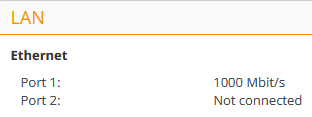
To my further frustration, this of course delivers an instant improvement
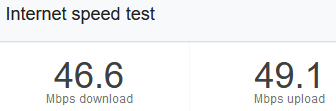
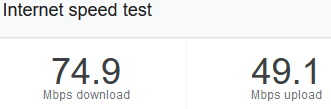
But synthetic is synthetic so what about something useful like Steam
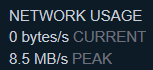
Around 3.2MB/s more than before
Just need to go and find a suitable extension cable now to test this theory next.Run a extension lead from the nad to a different socket and see what happens.
Moriath
I am a FH squatter
- Joined
- Dec 23, 2003
- Messages
- 16,209
I bought a few when i moved into a bigger house. The performance was so variable that i invested in a good router and use wifi throughout the house now and get great speeds. Much better and more reliable than the powerline adapters i had. I got like 3 or 4 sets sitting doing nothing now and they werent cheap lolI've used powerline networking a couple of times many years ago, I've never found them that good and are terribly prone to random performance.
- Joined
- Dec 22, 2003
- Messages
- 12,552
- Thread starter
- #46
Well, it lasted 5 months. 4.5% increase in cost from 31/03/2021. This is exactly why BT will only get me for the minimum term and will then get binned.So it all went in last Friday
Could not be any happier to see the back of Talk talk, seriously speed aside it's just such a more stable connection. That said speaking of speed...
View attachment 43113
New first world problems now though as on the extended powerline connection only getting this
View attachment 43114
Moriath
I am a FH squatter
- Joined
- Dec 23, 2003
- Messages
- 16,209
Wheres next?Well, it lasted 5 months. 4.5% increase in cost from 31/03/2021. This is exactly why BT will only get me for the minimum term and will then get binned.
- Joined
- Dec 22, 2003
- Messages
- 12,552
- Thread starter
- #48
Probably Zen unless someone else comes along with a better deal. The only thing stopping me before was the slightly lower price with BT and the phone being part of the bundle. Thing is the phone with BT is basically VoIP now and we've not even bothered to plug anything into it.Wheres next?
Hawkwind
FH is my second home
- Joined
- Jul 5, 2004
- Messages
- 7,541
had my fibre installed by BT Openreach team in Nov. Two guys came from Croyden down to Falmouth to do the job. I actually moved to BT just to get it done as part of a 2 year deal they were doing at the time. Took them a couple of hours to install from the street hub to the installed fibre hub inside the house. BT then came the next day and installed the router etc. Been getting good performance on the 80 Mbps package. Still miss my Dubai 600+ Mbps 
- Joined
- Dec 22, 2003
- Messages
- 12,552
- Thread starter
- #51
So as it was Bank Holiday this weekend and because who doesn't love the neighbour with a drill on a 3 day weekend... I spent today mostly putting holes through walls so I could start sorting out cables.
I was going to put RJ45 sockets everywhere and wire them up properly but after much consideration and the fact I couldn't get what I wanted delivered I switched to plan "fuck it" and put brushed sockets everywhere and ran some 20 metre CAT6 cable from the router to my PC on the other side of the property.
Annoyingly, the cable is about a metre shorter than I need to go around all the wall edges in one hit so it's currently cutting a corner by the router. I've allowed for that though because I've already got a switch next to the TV so whilst there's some re-cabling to do next weekend I'm well up for that because I've also used the holes to run some satellite cable from the lounge aerial socket to the main bedroom so I can hook up FreeSat in there as well as sorting all this.
So to summarise... Bye bye powerline, we've had a good run and you're cool and all but this just isn't working for me any more.
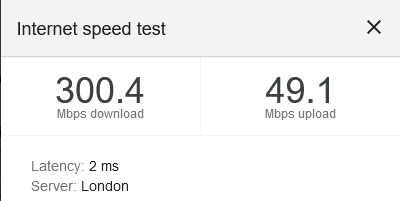
Next on the agenda is the Wi-Fi. Despite the walls here not being particularly solid, they seem to do an amazing job of absolutely ruining the Wi-Fi signal. I'm thinking might as well get something that can utilise the cable I've just run as back-haul. Historically I would have started to look at something like Ubiquiti but I'm given to understand they're getting something of a battering from the security bods of late. Anyone got any recommendations?
I was going to put RJ45 sockets everywhere and wire them up properly but after much consideration and the fact I couldn't get what I wanted delivered I switched to plan "fuck it" and put brushed sockets everywhere and ran some 20 metre CAT6 cable from the router to my PC on the other side of the property.
Annoyingly, the cable is about a metre shorter than I need to go around all the wall edges in one hit so it's currently cutting a corner by the router. I've allowed for that though because I've already got a switch next to the TV so whilst there's some re-cabling to do next weekend I'm well up for that because I've also used the holes to run some satellite cable from the lounge aerial socket to the main bedroom so I can hook up FreeSat in there as well as sorting all this.
So to summarise... Bye bye powerline, we've had a good run and you're cool and all but this just isn't working for me any more.
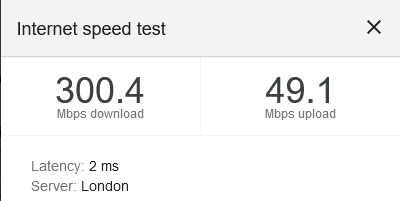
Next on the agenda is the Wi-Fi. Despite the walls here not being particularly solid, they seem to do an amazing job of absolutely ruining the Wi-Fi signal. I'm thinking might as well get something that can utilise the cable I've just run as back-haul. Historically I would have started to look at something like Ubiquiti but I'm given to understand they're getting something of a battering from the security bods of late. Anyone got any recommendations?
Last edited:
So as it was Bank Holiday this weekend and because who doesn't love the neighbour with a drill on a 3 day weekend... I spent today mostly putting holes through walls so I could start sorting out cables.
I was going to put RJ45 sockets everywhere and wire them up properly but after much consideration and the fact I couldn't get what I wanted delivered I switched to plan "fuck it" and put brushed sockets everywhere and ran some 20 metre CAT6 cable from the router to my PC on the other side of the property.
Annoyingly, the cable is about a metre shorter than I need to go around all the wall edges in one hit so it's currently cutting a corner by the router. I've allowed for that though because I've already got a switch next to the TV so whilst there's some re-cabling to do next weekend I'm well up for that because I've also used the holes to run some satellite cable from the lounge aerial socket to the main bedroom so I can hook up FreeSat in there as well as sorting all this.
So to summarise... Bye bye powerline, we've had a good run and you're cool and all but this just isn't working for me any more.
View attachment 44209
Next on the agenda is the Wi-Fi. Despite the walls here not being particularly solid, they seem to do an amazing job of absolutely ruining the Wi-Fi signal. I'm thinking might as well get something that can utilise the cable I've just run as back-haul. Historically I would have started to look at something like Ubiquiti but I'm given to understand they're getting something of a battering from the security bods of late. Anyone got any recommendations?
I guess your talking wireless access points. (Think I mentioned) I have Ubiquiti access points with PoE and they are pretty good (had to change my passwords). My other stuff is d-link and they do do wireless access points. I had a mains plug one in my office loft - easy to install, decent indoor coverage although the speed was capped to 100 mbps (elsewhere). I swapped it for a ubiquiti AP long range just to improve distribution to the garden.
View: https://www.amazon.co.uk/gp/product/B07J5R1MKT/ref=ppx_yo_dt_b_asin_title_o04_s00?ie=UTF8&psc=1
Aren't you with BT, don't they do a mesh kit?
I have fttp coming from BT next week 300 mbps (I had to resist the 900 mbps package
- Joined
- Dec 11, 1997
- Messages
- 9,077,464
I guess your talking wireless access points. (Think I mentioned) I have Ubiquiti access points with PoE and they are pretty good (had to change my passwords). My other stuff is d-link and they do do wireless access points. I had a mains plug one in my office loft - easy to install, decent indoor coverage although the speed was capped to 100 mbps (elsewhere). I swapped it for a ubiquiti AP long range just to improve distribution to the garden.
View: https://www.amazon.co.uk/gp/product/B07J5R1MKT/ref=ppx_yo_dt_b_asin_title_o04_s00?ie=UTF8&psc=1
Aren't you with BT, don't they do a mesh kit?
I have fttp coming from BT next week 300 mbps (I had to resist the 900 mbps package). I can't wait - I'm playing Doom on stadia and I'm hoping it will drop my latency. Fingers crossed they will be able to bring it in close to my router. Don't fancy having to rewire my house. I'm also hoping I can plug my Netgear router into it and avoid the BT hub.
You can, one of my co-workers had the 900mbps BT package installed and immediately plugged in his Unifi FW (cannot remember the name) without any issues.
- Joined
- Dec 22, 2003
- Messages
- 12,552
- Thread starter
- #55
I guess your talking wireless access points. (Think I mentioned) I have Ubiquiti access points with PoE and they are pretty good (had to change my passwords). My other stuff is d-link and they do do wireless access points. I had a mains plug one in my office loft - easy to install, decent indoor coverage although the speed was capped to 100 mbps (elsewhere). I swapped it for a ubiquiti AP long range just to improve distribution to the garden.
View: https://www.amazon.co.uk/gp/product/B07J5R1MKT/ref=ppx_yo_dt_b_asin_title_o04_s00?ie=UTF8&psc=1
Aren't you with BT, don't they do a mesh kit?
I have fttp coming from BT next week 300 mbps (I had to resist the 900 mbps package). I can't wait - I'm playing Doom on stadia and I'm hoping it will drop my latency. Fingers crossed they will be able to bring it in close to my router. Don't fancy having to rewire my house. I'm also hoping I can plug my Netgear router into it and avoid the BT hub.
I'll take another look at the Ubiquiti kit in that case. BT do have a mesh kit but it seems dependent on their hub so I'd rather spend the cash on something that keeps working without that dependency.
- Joined
- Dec 22, 2003
- Messages
- 38,207
Can I ask @MYstIC G - what do you use it for?
Other than phone internet that I'll use throughout the house - as long as my main PC and TV has a connection I'm not sure of why I'd even bother cat6ing my house up.
If I had a NAS in the roof then maybe, but even then (and with my meter thick stone walls) I can push a 4k TV signal across wi-fi. So I struggle to care any more.
I think in my 30's I'd have been all over it. Nowadays I just don't really give a stuff - as long as I can browse the web / play games and my main PC can d/l stuff then the rest of the house can run off a 28.8k modem
Other than phone internet that I'll use throughout the house - as long as my main PC and TV has a connection I'm not sure of why I'd even bother cat6ing my house up.
If I had a NAS in the roof then maybe, but even then (and with my meter thick stone walls) I can push a 4k TV signal across wi-fi. So I struggle to care any more.
I think in my 30's I'd have been all over it. Nowadays I just don't really give a stuff - as long as I can browse the web / play games and my main PC can d/l stuff then the rest of the house can run off a 28.8k modem
- Joined
- Dec 22, 2003
- Messages
- 38,207
Cabling.
I mean, once you've got 900 meg to your PC, do you want/need 900meg to other devices? Noticeable difference for all that effort and investment?
I've got a google mesh wifi setup, it's not amazing but then neither's my 60meg internet (over 4G out here in deepest darkest) - but my PC is fine. The rest of my devices -work laptops / phones / my personal laptop - all of them run fine on WiFi. So I wasn't going to bother with wiring the place up.
I mean, once you've got 900 meg to your PC, do you want/need 900meg to other devices? Noticeable difference for all that effort and investment?
I've got a google mesh wifi setup, it's not amazing but then neither's my 60meg internet (over 4G out here in deepest darkest) - but my PC is fine. The rest of my devices -work laptops / phones / my personal laptop - all of them run fine on WiFi. So I wasn't going to bother with wiring the place up.
SilverHood
FH is my second home
- Joined
- Dec 23, 2003
- Messages
- 2,356
Cabling.
I mean, once you've got 900 meg to your PC, do you want/need 900meg to other devices? Noticeable difference for all that effort and investment?
I had issues when I streamed 4K stuff through PLEX, wifi just couldn't handle it, had to run a cable to my Roku device to stop the constant buffering.
- Joined
- Dec 22, 2003
- Messages
- 38,207
Paying for the full thing? If not - could be encoding if you've got HDR stuff going on - they leave it as non-accelerated HDR encode unless you've ponied up for the full thingI had issues when I streamed 4K stuff through PLEX, wifi just couldn't handle it, had to run a cable to my Roku device to stop the constant buffering.
I think Netflix 4k is about 15mbps, so lets say double that - 30mbps. Plenty for 4k at 30mbps through your WiFI, no?
Users who are viewing this thread
Total: 2 (members: 0, guests: 2)