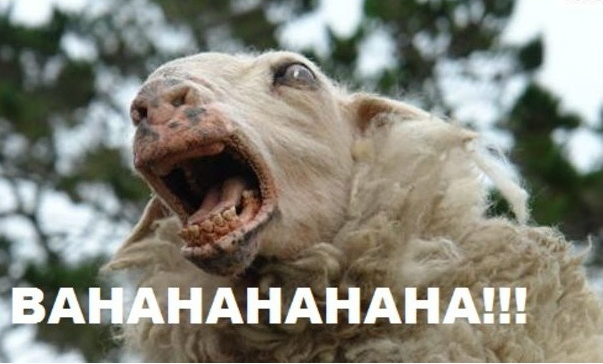Ch3tan
I aer teh win!!
- Joined
- Dec 22, 2003
- Messages
- 27,318
I made a whole bunch of posts by snappy people go away, Also Trem totally did the right thing. If you want to dispute this drop me a love note and I'll see if I answer some time this year.
Meh, nothing wrong with posts on the wrong section, and nothing useful about deleting legitimate posts disputing the move. Pointless modding.