Ormorof
FH is my second home
- Joined
- Dec 22, 2003
- Messages
- 9,972
ok, ive just got a brand spanking new Netgear DG834GT wireless router to replace my old crappy one.
however i cant connect to the internet on my new one, it gives me this message when i run the test
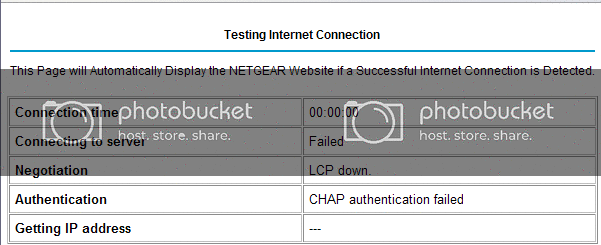
is that a problem with my router that i need to sort out?
the router came with the latest firmware thats been released for it so cant even upgrade that
however i cant connect to the internet on my new one, it gives me this message when i run the test
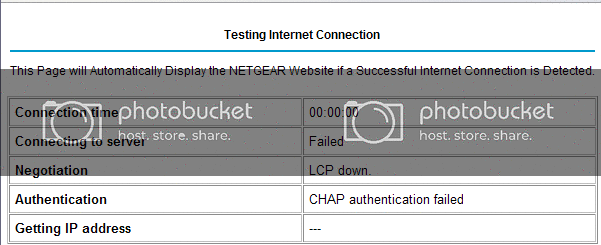
is that a problem with my router that i need to sort out?
the router came with the latest firmware thats been released for it so cant even upgrade that

