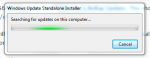- Joined
- Apr 21, 2008
- Messages
- 11,527
I have just done a fresh win 7 install on a laptop but i cant get the updates to download
Apparently there was a problem a few years ago with the updates so when you do a fresh install the updates just hang. I have downloaded and tried to get all sorts of patches to work, but i am getting nowhere.....please help
Its Win 7 Home Premium x64 SP1 installed
Help me Freddy-one-kenobi.....your'e my only hope
Apparently there was a problem a few years ago with the updates so when you do a fresh install the updates just hang. I have downloaded and tried to get all sorts of patches to work, but i am getting nowhere.....please help
Its Win 7 Home Premium x64 SP1 installed
Help me Freddy-one-kenobi.....your'e my only hope