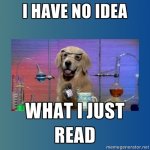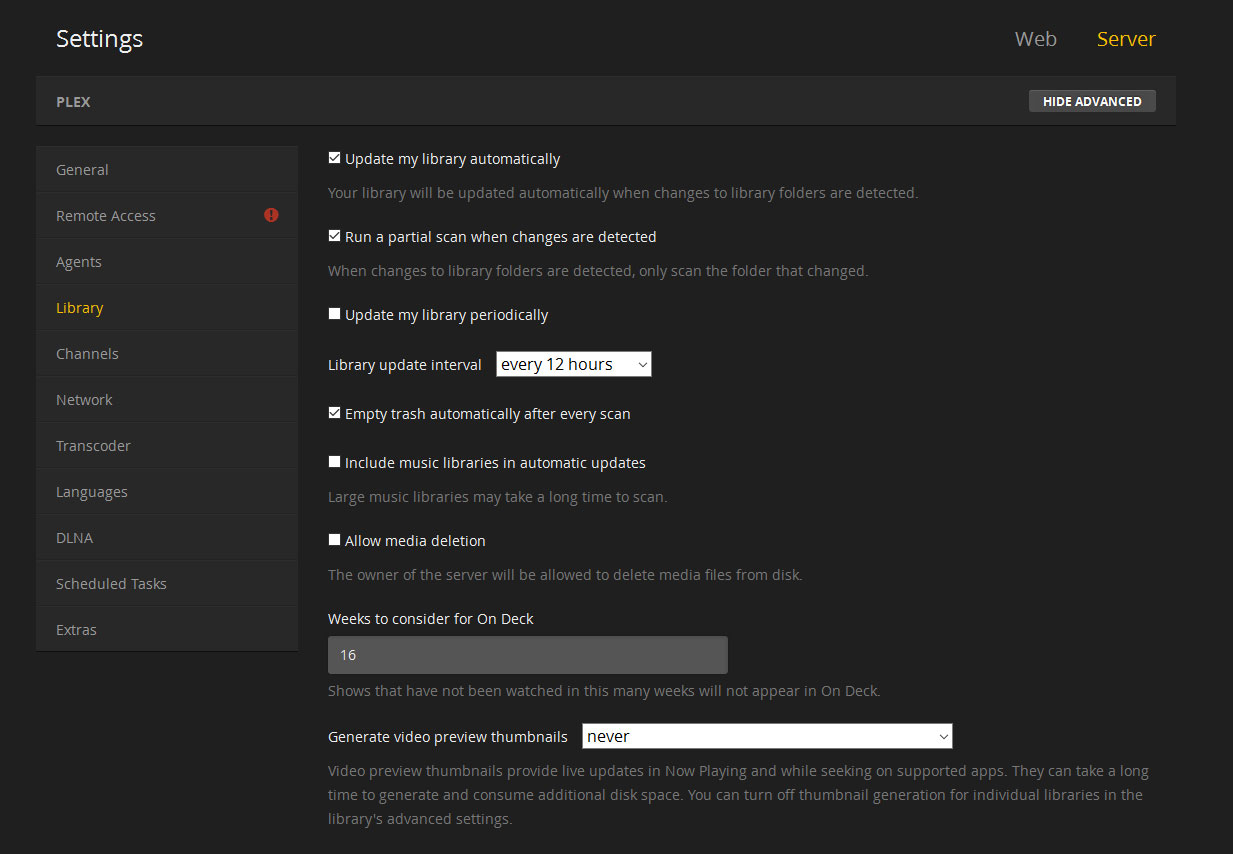- Joined
- Dec 22, 2003
- Messages
- 36,843
My PC is firmly plugged into the back of my telly. I've not turned the monitor on since I moved house a few years back.
I d/l my very legal audiovisual entertainment from widely known about and definitely not-at-all-dodgy sites. Then I open up explorer, double click on them bad boys and bob is literally my mother's brother.
Alt-Tabbing between episodes of whatever highly intellectual and definitely free-to-download feminist documentary I'm watching (because I'm better than you) and whatever master-race game I'm playing at any given moment is a very useable and utilitarian joy.
I am aware of a device called an aerial - apparently some sort of antiquated over-the-air poor quality receiver system. I don't use one of them. I also understand that some people pay a regular and extortionate monthly sum to receive the same episodes of Germain Greer and the Feminist Fox Five that I watch completely for free (as Ms Greer intended).
However, I hear tales of a linked up entertainment systems and feel that I may be missing out. Having a quick browse of the Plex and Mezzmo sites I come away with one overriding impression:
What's the point?
For me it sounds like an awful lot of faff just to have a pretty interface. But 'doze seems to do the trick for me. I don't really get it.
What am I missing?
I d/l my very legal audiovisual entertainment from widely known about and definitely not-at-all-dodgy sites. Then I open up explorer, double click on them bad boys and bob is literally my mother's brother.
Alt-Tabbing between episodes of whatever highly intellectual and definitely free-to-download feminist documentary I'm watching (because I'm better than you) and whatever master-race game I'm playing at any given moment is a very useable and utilitarian joy.
I am aware of a device called an aerial - apparently some sort of antiquated over-the-air poor quality receiver system. I don't use one of them. I also understand that some people pay a regular and extortionate monthly sum to receive the same episodes of Germain Greer and the Feminist Fox Five that I watch completely for free (as Ms Greer intended).
However, I hear tales of a linked up entertainment systems and feel that I may be missing out. Having a quick browse of the Plex and Mezzmo sites I come away with one overriding impression:
What's the point?
For me it sounds like an awful lot of faff just to have a pretty interface. But 'doze seems to do the trick for me. I don't really get it.
What am I missing?