DaGaffer
Down With That Sorta Thing
- Joined
- Dec 22, 2003
- Messages
- 18,410
Need a little help chaps. I've recently moved into a new, modern flat, which has a rather wizzy looking Home ethernet network throughout. Unfortunately, what it doesn't have is any documentation. There's a hub/switch thingy in the hall cupboard that connects to BT and also to stuff like the security alarm and the communal satellite if I wish to use it. Then in every room there are multiple numbered ethernet wall sockets (and sat and aerial sockets). Very nice. Now, I've got my broadband and my phone working, but I'm pretty sure I've done it the "wrong" way. I have a BT homehub (which I brought from my last place) modem/router, which I currently have connected via one of the ethernet slots in the living room (with an adapter and ADSL filter in that), and my PC is connected to the homehub directly. However, my laptop and PS3 are currently connected wirelessly, which isn't exactly making the most of the system, and more importantly, I'm getting a BT Vision box next week which can't operate from the homehub wirelessly. Now I could just move the homehub behind the TV and operate my PC wirelessly instead, but I'd like to get the network "right". I think the network should look like the diagram below, but I'm a dunce at this stuff, so any advice would be appreciated.
Current setup:
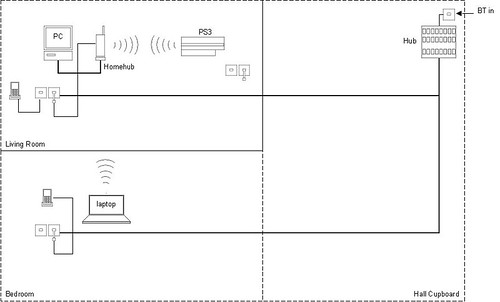
How I think it should be:
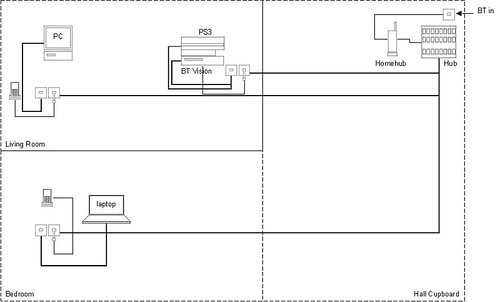
NB.The thick connection lines are Cat-5 and the thin ones are standard telephone cables.
Current setup:
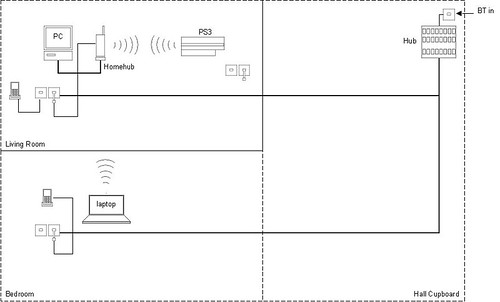
How I think it should be:
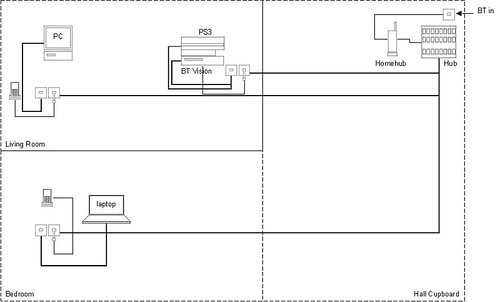
NB.The thick connection lines are Cat-5 and the thin ones are standard telephone cables.


