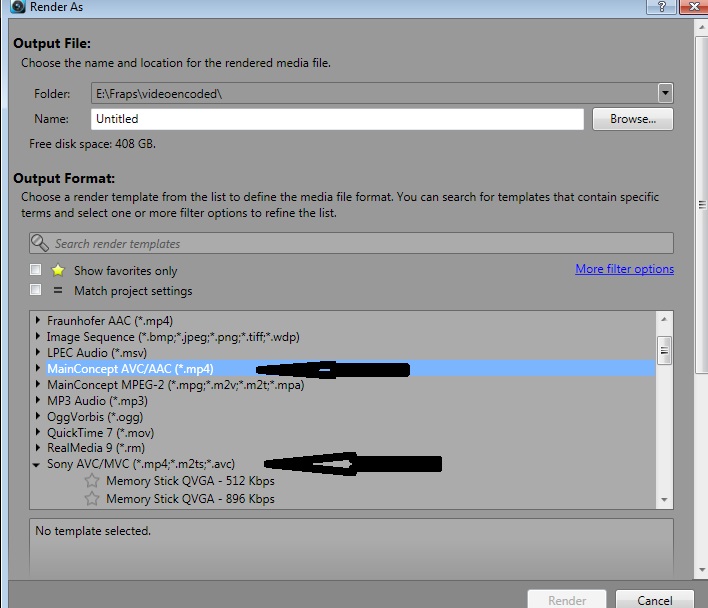Punishment
Resident Freddy
- Joined
- Jan 23, 2005
- Messages
- 8,604
Ok so just rendering my skald video and was wondering if i am rendering at the wrong quality as it's saying like 9h to render a 32 minute video, just in middle of a test render of the 1st 10% of the video which is taking 45 mins or so, is this a normal length for a full screen 1920x1080 video at highest HD wmv quality render or is my computer just slow as hell.
Using Sony Vegas Pro 11.
I guess i will see how the 10% render goes and if it's massive i will have to rethink maybe a lower quality setting any advice is appreciated.
Using Sony Vegas Pro 11.
I guess i will see how the 10% render goes and if it's massive i will have to rethink maybe a lower quality setting any advice is appreciated.