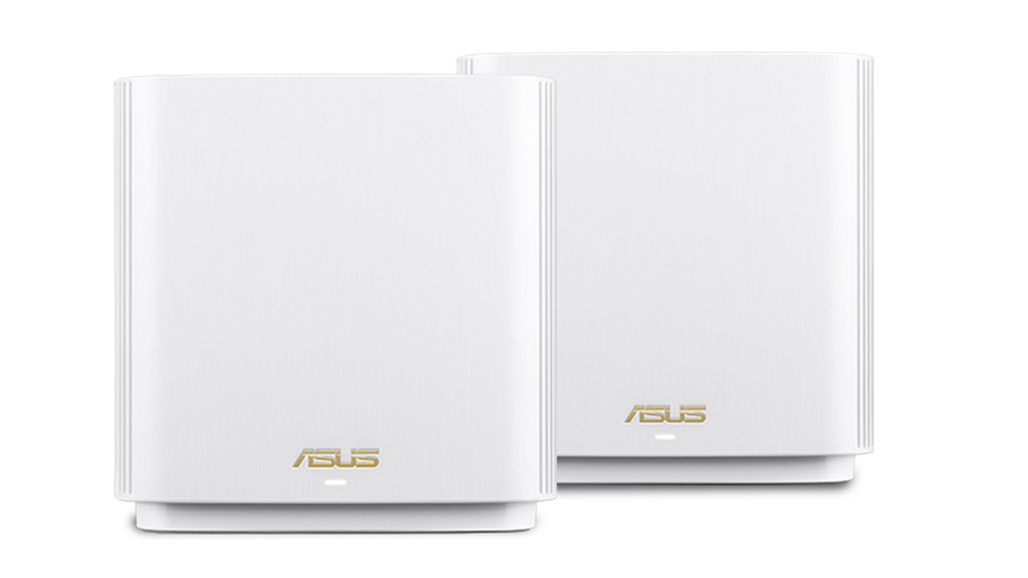- Joined
- Dec 22, 2003
- Messages
- 38,202
Need to put something together for my sister's gaff. It's a pretty big house - they've got shite internet from Sky and are reliant on a single Sky box to push Wi-Fi around the house, which is, predicably, a pile of wank.
I use the google mesh network in my gaff. I think it's pretty good - but they want to get a signal way into the garden too (so they can run a sky box in their summer house).
No cabling (frankly, if I'd have done their garden renovations I'd have thought of putting ethernet underground at the same time as they put the power in (but I wasn't there to advise them as it was all done under covid lockdown)).
So - something powerful, something easy to extend, something that you reckon spares might be available further down the line, something very very simple to setup and maintain (although I suspect that'll be me).
I was going to do the google thing - but it's just yet another tech that they add to their mish-mash of a poorly-thought-out technology landscape that includes bose, apple, android, windows, all sorts of "I was in the shops and thought this was brilliant" shitshow of devices that don't talk to each other properly, by design.

I use the google mesh network in my gaff. I think it's pretty good - but they want to get a signal way into the garden too (so they can run a sky box in their summer house).
No cabling (frankly, if I'd have done their garden renovations I'd have thought of putting ethernet underground at the same time as they put the power in (but I wasn't there to advise them as it was all done under covid lockdown)).
So - something powerful, something easy to extend, something that you reckon spares might be available further down the line, something very very simple to setup and maintain (although I suspect that'll be me).
I was going to do the google thing - but it's just yet another tech that they add to their mish-mash of a poorly-thought-out technology landscape that includes bose, apple, android, windows, all sorts of "I was in the shops and thought this was brilliant" shitshow of devices that don't talk to each other properly, by design.