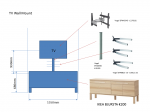DaGaffer
Down With That Sorta Thing
- Joined
- Dec 22, 2003
- Messages
- 18,499
Any got experience of the costs of properly wall mounting your flat screen? Fully hidden cables etc. I have to get our living room telly up on the wall before the kids destroy it/themselves. Only problem is that I need to put it onto a cantilever arm because the TV will need to sit in one of the alcoves beside the fireplace but needs to swing out to be able to see it from the whole room.
I've costed out a solution that doesn't involve huge amounts of rewiring and plastering etc. (I'll use a cable-tidy column that doubles as bracket holder for the BluRay player and Sky box etc. and store all the power sockets and excess cabling etc. in a sideboard in the alcove) ibut it still looks like I'm looking at €500 to do it properly! Anyone done anything similar? And how much did you spend?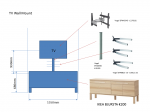
I've costed out a solution that doesn't involve huge amounts of rewiring and plastering etc. (I'll use a cable-tidy column that doubles as bracket holder for the BluRay player and Sky box etc. and store all the power sockets and excess cabling etc. in a sideboard in the alcove) ibut it still looks like I'm looking at €500 to do it properly! Anyone done anything similar? And how much did you spend?