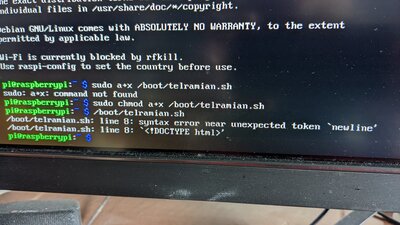Tom
I am a FH squatter
- Joined
- Dec 22, 2003
- Messages
- 17,346
I have a Raspberry Pi 4 that I bought to do Telraam in my street but it turns out that they only support a Pi 3a. Which sucks. So I was thinking, maybe I could use this Pi 4 as a media server. I'd like to do something like have it plugged in behind the TV, connected to my router (and TV), with a load of media files on the SD card that I could play on my TV.
Now my TV is a 2013-ish plasma, a decent Panasonic, but obviously dated software. Can I use something like Kodi (never used it before) on the Pi, turn the telly on, select the HDMI input, and use the TV remote to select and play stuff?
I would also like that SD card to appear on my windows desktop as a folder, or a drive, so I can drag and drop files from my torrents folder. And actually it'd be quite cool if I could access that remotely too, from a hotel room or something, on my iPad.
Now my TV is a 2013-ish plasma, a decent Panasonic, but obviously dated software. Can I use something like Kodi (never used it before) on the Pi, turn the telly on, select the HDMI input, and use the TV remote to select and play stuff?
I would also like that SD card to appear on my windows desktop as a folder, or a drive, so I can drag and drop files from my torrents folder. And actually it'd be quite cool if I could access that remotely too, from a hotel room or something, on my iPad.