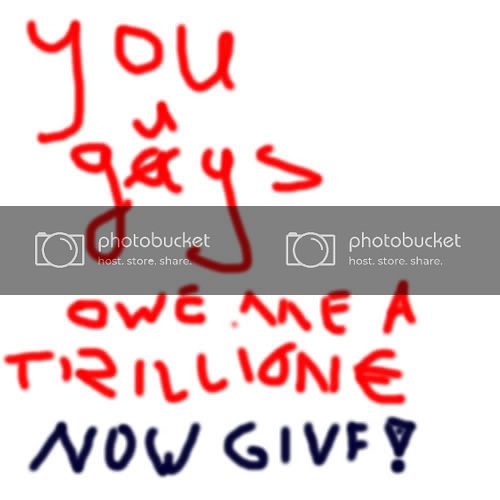Damini
Part of the furniture
- Joined
- Dec 22, 2003
- Messages
- 2,234
I'm trying to sort out my taxes, and dear gods it's a horrible experience. I have an excel sheet, and I was filling it out, and everything was going well until for some bizarre reason I hand spasmed, slapped my keyboard, and now when ever I type in the date and click away to the next tabby mewotsit, it changes the date from 28/12/05 to Dec 05, and I don't want it to and can't work out how to undo my hand spasm. I can fix one thing, then it breaks something else. When I fixed the date, the money bit turns into #######, and then when I fixed that the date turns into a pound amount and inputs a random number (which might not be random, it may be some adding up, but I can't apply my brain well enough to work it out), and I can't get everything happy again.
Help me. Please. If I don't send back my taxes soon the taxman will repossess my cat and break my knees.
Show me the magic fix everything button plz thx.
Help me. Please. If I don't send back my taxes soon the taxman will repossess my cat and break my knees.
Show me the magic fix everything button plz thx.