- Joined
- Dec 22, 2003
- Messages
- 5,755
Hi all,
So the GF comes home today and discovers our office full of smoke. She, like a good girl, turns everything off until I come home.
It smells of electrical smoke.
I installed speedfan which is giving me these settings:
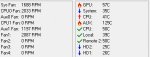
It looks like the AUX fan has stopped working, but I dont know wtf AUX is?
Any suggestions?
The case fans are all spinning, as is (I think) the CPU and PSU fans.
125 seems a bit hot to me?
So the GF comes home today and discovers our office full of smoke. She, like a good girl, turns everything off until I come home.
It smells of electrical smoke.
I installed speedfan which is giving me these settings:
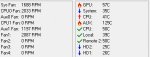
It looks like the AUX fan has stopped working, but I dont know wtf AUX is?
Any suggestions?
The case fans are all spinning, as is (I think) the CPU and PSU fans.
125 seems a bit hot to me?
