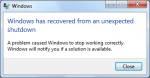Billargh
I am a FH squatter
- Joined
- Oct 29, 2007
- Messages
- 6,481
Hey guys, as some of you probably noticed from another thread I've recently bought a new pc and I'm constantly having problems with bluescreening and the thing resetting. It's only actually happened when I've been installing/playing WoW, or running a benchmark program.
I've checked my user guide for my motherboard and I'm thinking that maybe the RAM I've actually got may not be compatible with my mobo. I've tried putting it in different memory slots etc, and no dice. So just wondering, could this be a problem with my RAM, or am I using the right slots or?
Also!
@Wazz, I'm pretty sure we've got a pretty similar setup etc, which two sockets on your mobo is your ram connected to?
I've checked my user guide for my motherboard and I'm thinking that maybe the RAM I've actually got may not be compatible with my mobo. I've tried putting it in different memory slots etc, and no dice. So just wondering, could this be a problem with my RAM, or am I using the right slots or?
Also!
@Wazz, I'm pretty sure we've got a pretty similar setup etc, which two sockets on your mobo is your ram connected to?