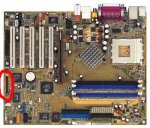Whipped
Part of the furniture
- Joined
- Dec 22, 2003
- Messages
- 2,155
I have a Asus A7N8X-Deluxe mobo and am looking at finally investing is a nice big Serial ATA drive. The only problem being I can't remember if it supports the nice, small SATA cables (You know, those thin red things).
Does anyone have this motherboard running a newer SATA drive. I'll look through my mobo stuff tonight and see if there is a daughter board that came with it for these connections, but I can't see any onboard. According to the Asus stie it support SATA, I'm just wondering if they're confusing this with the RAID controller that is onboard.
I was looking at this drive http://www.ebuyer.com/customer/prod...2hvd19wcm9kdWN0X292ZXJ2aWV3&product_uid=74108
Any help would be appriciated.
Does anyone have this motherboard running a newer SATA drive. I'll look through my mobo stuff tonight and see if there is a daughter board that came with it for these connections, but I can't see any onboard. According to the Asus stie it support SATA, I'm just wondering if they're confusing this with the RAID controller that is onboard.
I was looking at this drive http://www.ebuyer.com/customer/prod...2hvd19wcm9kdWN0X292ZXJ2aWV3&product_uid=74108
Any help would be appriciated.