old.user4556
Has a sexy sister. I am also a Bodhi wannabee.
- Joined
- Dec 22, 2003
- Messages
- 16,163
Comrades,
I am adjusting my working-from-home arrangements so that I now work from my home office - I want to use my standard PC setup essentially 'docked' to my work laptop (thus, use my PC monitor, keyboard and mouse) so that I've got a single place to work in my proper ergonomic chair (I currently work in the dining room off the laptop screen, no good for back / eyes etc.).
The laptop has HDMI out so connects to the monitor via DVI - I can flick between the PC and laptop displays with the input control on my monitor (tested it, works fine). The keyboard and mouse switching is slightly different and needs a switch, so i've been looking at this which does up to the following config:
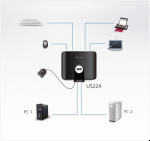
My only concern here is that my keyboard and mouse are connected to my PC for gaming purposes so they have their own USB port. This switch appears to "hub" the keyboard and mouse together into a single port, and thus will make my keyboard and mouse effectively share a port rather than discrete ports.
Question is: will this be an issue in performance or give me any foreseeable issues?
I am adjusting my working-from-home arrangements so that I now work from my home office - I want to use my standard PC setup essentially 'docked' to my work laptop (thus, use my PC monitor, keyboard and mouse) so that I've got a single place to work in my proper ergonomic chair (I currently work in the dining room off the laptop screen, no good for back / eyes etc.).
The laptop has HDMI out so connects to the monitor via DVI - I can flick between the PC and laptop displays with the input control on my monitor (tested it, works fine). The keyboard and mouse switching is slightly different and needs a switch, so i've been looking at this which does up to the following config:
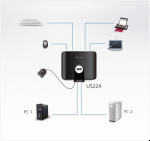
My only concern here is that my keyboard and mouse are connected to my PC for gaming purposes so they have their own USB port. This switch appears to "hub" the keyboard and mouse together into a single port, and thus will make my keyboard and mouse effectively share a port rather than discrete ports.
Question is: will this be an issue in performance or give me any foreseeable issues?
