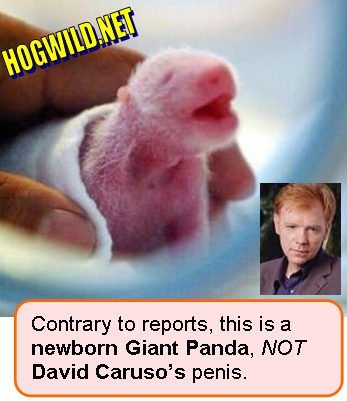happend to my old comp too, and then to my Lap-T
now it's happening too this one too grrr....
mouse double click has gone all ultra sensitive, even tho double click sensitivity has been set to the lowest posible,
changing the mouse didnt help, changing usb slot didnt help, ad-aware says nothings wrong, AVG says all is fine, Ccleaner is all green, everything looks normal on taskmanager... and it's just started out of the blue today, havent installed anything new or changed anything. and I dont have any p2p progs installed or torrents or dc or such, and i dont use the comp for pron and such either...
Anyone who's experienced anything like it ? any help or idea's would be much apreciated, as it's Really! anoying
now it's happening too this one too grrr....
mouse double click has gone all ultra sensitive, even tho double click sensitivity has been set to the lowest posible,
changing the mouse didnt help, changing usb slot didnt help, ad-aware says nothings wrong, AVG says all is fine, Ccleaner is all green, everything looks normal on taskmanager... and it's just started out of the blue today, havent installed anything new or changed anything. and I dont have any p2p progs installed or torrents or dc or such, and i dont use the comp for pron and such either...
Anyone who's experienced anything like it ? any help or idea's would be much apreciated, as it's Really! anoying