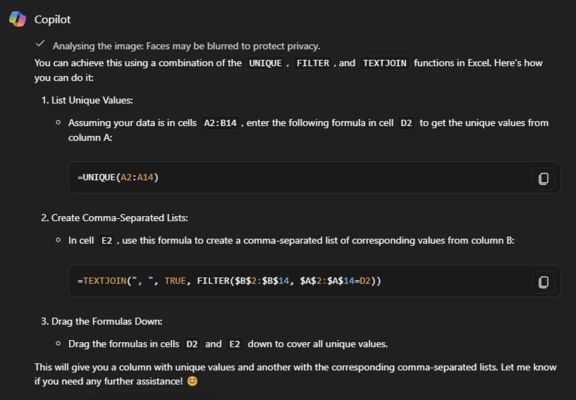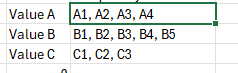- Joined
- Dec 22, 2003
- Messages
- 38,137
How do I do this?
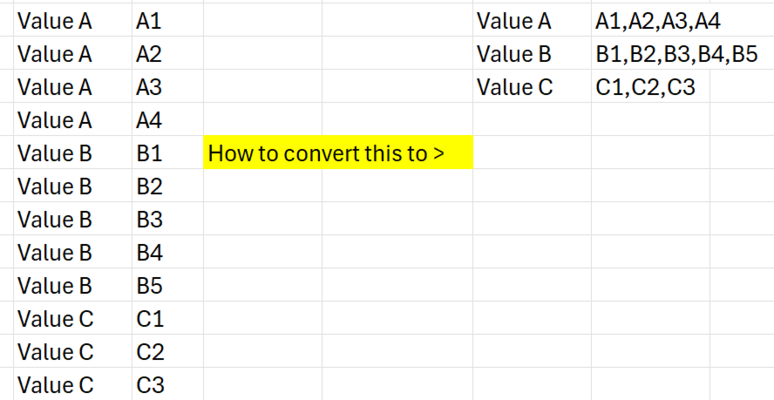
I've got lots of values in a column (about 20,000 of 'em) and they also have multiple values attributed to them o a separate row in that column.
I want to take them so I've only got a single value (A, B or C) and whack the corresponding rows into a single box, comma separated.
WILL TAKE PARTIAL WINS!
E.G: Value A in a column and then A1,A2,A3 in separate columns (I can concatenate)
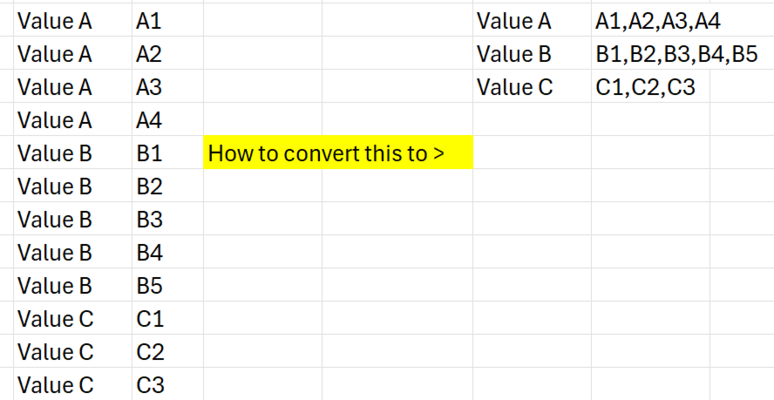
I've got lots of values in a column (about 20,000 of 'em) and they also have multiple values attributed to them o a separate row in that column.
I want to take them so I've only got a single value (A, B or C) and whack the corresponding rows into a single box, comma separated.
WILL TAKE PARTIAL WINS!
E.G: Value A in a column and then A1,A2,A3 in separate columns (I can concatenate)