You are using an out of date browser. It may not display this or other websites correctly.
You should upgrade or use an alternative browser.
You should upgrade or use an alternative browser.
a new signature
- Thread starter Ocalinn
- Start date
old.Tohtori
FH is my second home
- Joined
- Jan 23, 2004
- Messages
- 45,210
Ocalinn said:Ok, i dont know if this should be here or on the general/hib/whatever forum but ive made a new signature and was hoping to get some comments on it.

The white text is really hard to make out, place another copy of the text ontop the glowy one with no effects, blend it in and make it more clear.
Also the left side of the banner should have some shadow imaging like the right side.
MAYBE some blurring or fog imaging over the character so it doesn't look so plastered over it.
Other then that, nice job.
Ocalinn
Fledgling Freddie
- Joined
- Jan 30, 2004
- Messages
- 1,078
- Thread starter
- #5
Bahumat said:Replace the character with a gold paladin, then rename it Bahumat and i'll be your number 1 fan
just send me some decent screenshots to zj014nd(at)gmail.com and i'll try :>
old.Tohtori said:The white text is really hard to make out, place another copy of the text ontop the glowy one with no effects, blend it in and make it more clear.
Also the left side of the banner should have some shadow imaging like the right side.
MAYBE some blurring or fog imaging over the character so it doesn't look so plastered over it.
Other then that, nice job.
I'll try to change the text so its a bit clearer, but since its the first time i actually make a pic in photoshop it might take some time
Oh and the character is meant to look that way but i'll see how it looks when i try to blur/fog it
Thanks for the comments, will try to improve!
Ryuno
Can't get enough of FH
- Joined
- Mar 10, 2004
- Messages
- 434
Ocalinn said:I'll try to change the text so its a bit clearer, but since its the first time i actually make a pic in photoshop it might take some time
In the layers window, if you right click the layer with the text in, and choose duplicate. Then with the new copy, right click and delete the layer style (or remove the glow from it if you have other blending options set as well).
That will have the effect of adding focus to the text over the glow.
old.Tohtori
FH is my second home
- Joined
- Jan 23, 2004
- Messages
- 45,210
Ryuno said:Adding extra images from behind the shadows is down to personal opinion.
Certainly don't NEED it.
Aye it's a personal opinion, but the gay to black fade thing looks a bit dul and puts too much focus on the oversharp character. From a graphics artist point of view.
Then again i'm a tighta** perfectionist so
Ocalinn
Fledgling Freddie
- Joined
- Jan 30, 2004
- Messages
- 1,078
- Thread starter
- #8
Ok heres the new version, i tried a few new things and putting the white text in a new layer without any effects seems to sharpen it a bit so its easier to read, but its not enough imo.
I also blurred the black lines that are at the top and bottom of the "textwindow" so they blend in more to the background, copied the right side, resized it and pasted it to the left side and outlined the character.

I want to add a thin black border to the picture too but before I do that I want comments on how the character outline looks
I also blurred the black lines that are at the top and bottom of the "textwindow" so they blend in more to the background, copied the right side, resized it and pasted it to the left side and outlined the character.

I want to add a thin black border to the picture too but before I do that I want comments on how the character outline looks
old.Tohtori
FH is my second home
- Joined
- Jan 23, 2004
- Messages
- 45,210
Nicely done in my opinion.
You might try making a very, very light border on the text in black.
Enough to make it stand out, but not enough to notice. You know?
One way is to: rasterize text -> Select layer transparency ->new layer-> select/modify/border -> width 1 -> fill black -> opacity of line layer to 20%.
Here's the difference:
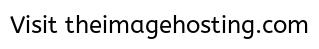
Ofcourse this is just a hotfix and might need tweakage to make perfect and OFCOURSE there are many other styles to do it.
EDIT: Also problem might be with the text font and you simply need to spread the letters apart a bit.
You might try making a very, very light border on the text in black.
Enough to make it stand out, but not enough to notice. You know?
One way is to: rasterize text -> Select layer transparency ->new layer-> select/modify/border -> width 1 -> fill black -> opacity of line layer to 20%.
Here's the difference:
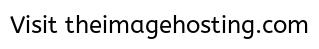
Ofcourse this is just a hotfix and might need tweakage to make perfect and OFCOURSE there are many other styles to do it.
EDIT: Also problem might be with the text font and you simply need to spread the letters apart a bit.
Marchus
Fledgling Freddie
- Joined
- Feb 15, 2004
- Messages
- 716
Ocalinn said:1001fonts.com
abstractfonts.com is where i get most of my fonts
thx m8
old.Whoodoo
Can't get enough of FH
- Joined
- Dec 24, 2003
- Messages
- 3,645
I like my tags, shame they dont work on FH




Nice work by takhasis - see how its done here http://sarumans.whoodoo.org/viewtopic.php?t=25&postdays=0&postorder=asc&start=0
- see how its done here http://sarumans.whoodoo.org/viewtopic.php?t=25&postdays=0&postorder=asc&start=0




Nice work by takhasis
Users who are viewing this thread
Total: 2 (members: 0, guests: 2)

