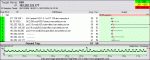Boni
Fledgling Freddie
- Joined
- Feb 8, 2004
- Messages
- 1,606
In some feeble attempt to work out whats going on in the world of internet connections to Paris im having a play with pingplotter. 
Attached is a picture of a plot I made this morning, check it out, tell me what you think. If your in the know please answer these questions too..
1). What adress should I be pinging?
2). Does it make a difference if im interested in Gorre or Excalibur?
3). What frequency should I use, im guessing 1 second (the fastest this software seems to do) as our game would probably be suceptable to even smaller intervals?
and your bonus question for an all expenses paid holiday for two in the bogs of cullen:-
4). Does the attached plot tell you why I go linkdead without warning after 1-15 mins of play ever time today? (I went LD during this sample, 2 machines on my home network at once, I think where the big red line was on the time graph).
Thanks in advance.

Attached is a picture of a plot I made this morning, check it out, tell me what you think. If your in the know please answer these questions too..

1). What adress should I be pinging?
2). Does it make a difference if im interested in Gorre or Excalibur?
3). What frequency should I use, im guessing 1 second (the fastest this software seems to do) as our game would probably be suceptable to even smaller intervals?
and your bonus question for an all expenses paid holiday for two in the bogs of cullen:-
4). Does the attached plot tell you why I go linkdead without warning after 1-15 mins of play ever time today? (I went LD during this sample, 2 machines on my home network at once, I think where the big red line was on the time graph).
Thanks in advance.